Mobile Data Solution Screen
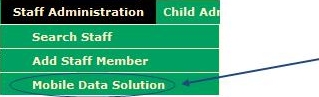
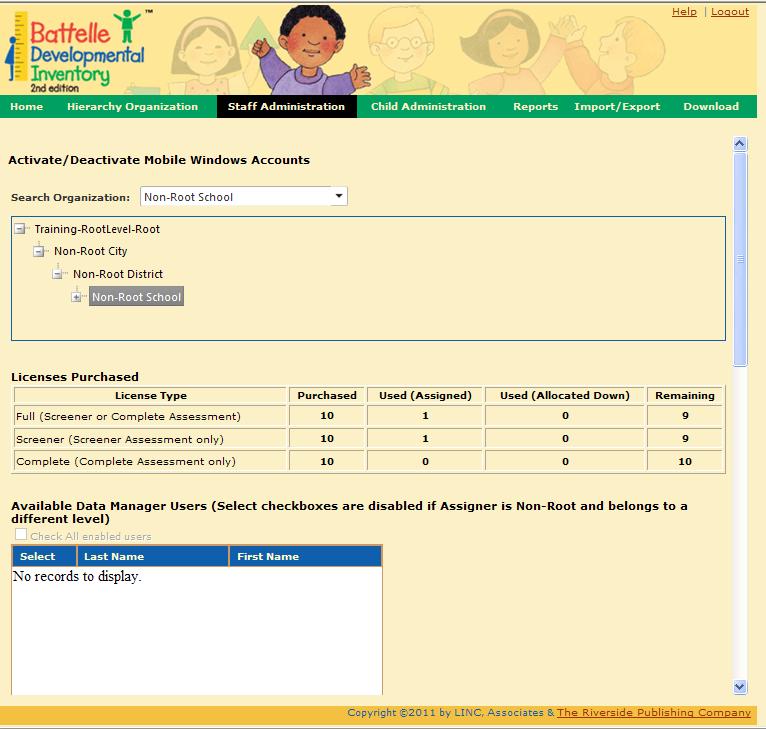
Root Level User
Root Level –Rules for Assigning MDS Licenses- The root (top) level will be able to select and assign MDS licenses to any staff member at any level in the hierarchy. All MDS licenses assigned from the root level to a lower level will display in the root level’s “Used Assigned” column.
Root Level- Rules for Deactivating an MDS Licenses - Any MDS licenses that were purchased by the root level, and then assigned to a staff member at any level can be deactivated from the root level. These licenses will be available for reassignment by the root level.
The root will not be able to deactivate any MDS licenses that were directly purchased from a lower level in the hierarchy or have been assigned to a lower level from a level other than the root. Any deactivation of licenses at the lower level will need to done by that level.
Non-Root Level User
Non-Root Level -Rules for Assigning MDS Licenses- The non-root level will be able to select and assign MDS licenses to staff members in the organizations they are associated with. All MDS licenses assigned from the non-root level will display in the “Used Assigned” column.
Non-Root Level Rules for Deactivating MDS Licenses – The non-root level will be able to deactivate MDS licenses of staff members in the organization that they are associated with, even if the license was assigned by the root level or the organization level.
Any MDS licenses that were purchased by the Root Level will return to that level once a license is deactivated. All others will return to the organization from which it was assigned from.
License Purchased Table:
Purchased- This column shows the total number of MDS licenses that were purchased at this level. This column never gets deducted when a license is allocated and assigned.
Used (Assigned) - This column shows the total number of MDS licenses that have been assigned to a user.
Used (Allocated Down)- This column shows the total number of MDS licenses that have been allocated down to a lower level of the hierarchy.
Remaining- This column shows the total number of MDS licenses that are available to be assigned or allocated down.
License Allocated Table (Non-Root Level)
Allocated from Root- This column shows the total number of MDS licenses that were allocated to a lower level of the hierarchy from the root (top) level. When a license is allocated to a lower level, the number is deducted from the total.
Allocated from Higher Level- This column shows the total number of MDS licenses that were allocated from a higher level in the hierarchy to a lower level. Licenses in this column are deducted when a license is allocated from a higher level to a lower level.
Used (Assigned) - This column shows the total number of MDS licenses that have been assigned to a user.
Remaining- This column shows the total number of MDS licenses that are available to be assigned or allocated down.
See also: